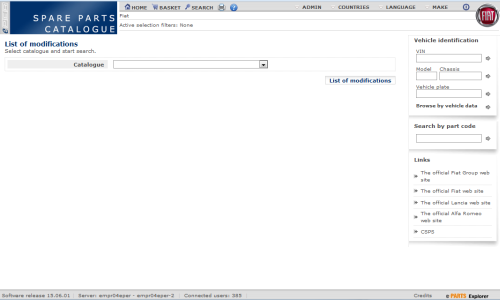
This page makes it possible to display the complete list of all modifications, with related break conditions, for a specific catalogue.
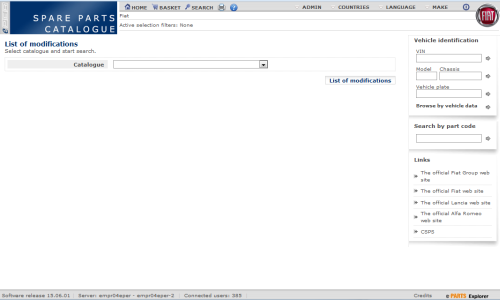
Fig. 40: Modifications list
To display changes:
» Select the Catalogue from the list
» Click the "Change list" button to the right of the field.
A list containing the codes used in the catalogue and the related descriptions will be shown.
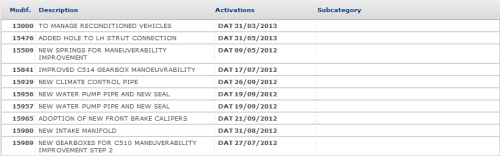
Fig. 41: Modifications list for Catalogue
If the list is very long the first page of the results will be shown. Click on the special page selectors to access later pages.